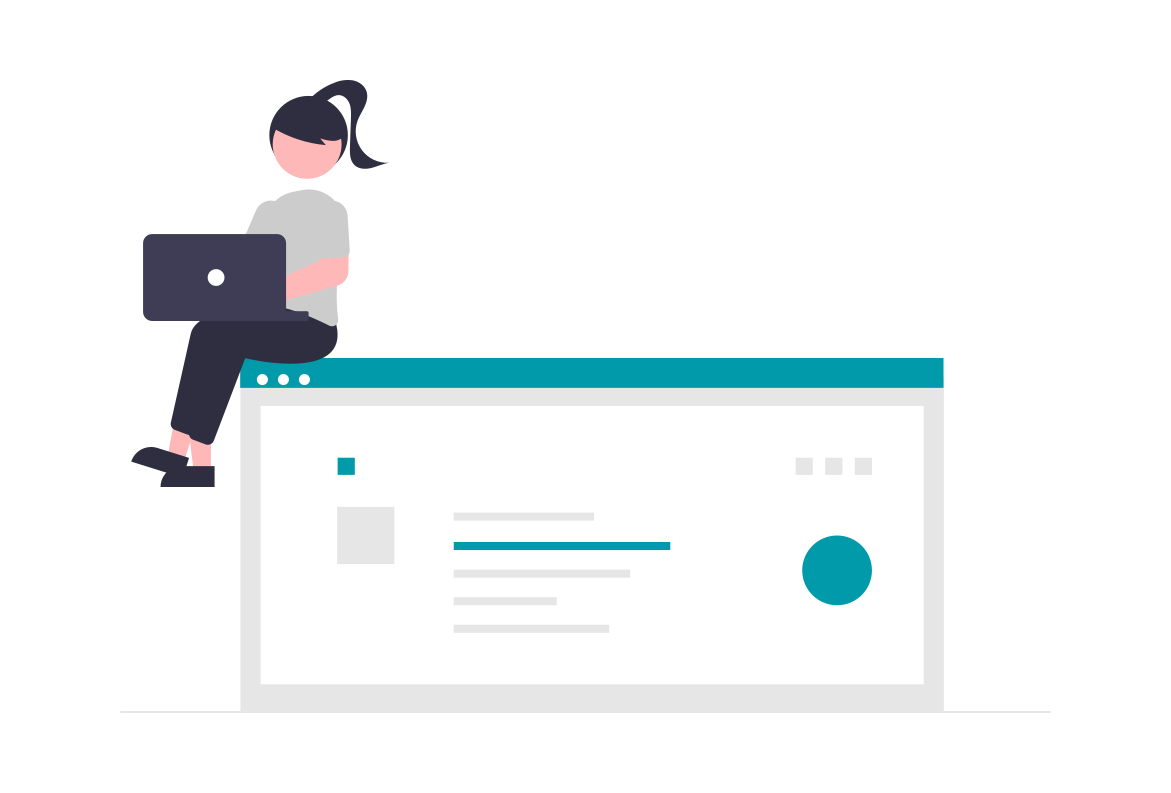4 Desmos | a simple & interactive graphing calculator
4.2 Desmos at a glance
Why use Desmos?
- Interactive - students can play with parameters
- Fast to create (+ easy animation)
- Digitally Accessible
- Free
Plotting in desmos
- 2D Cartesian/polar coordinates
- Domain/range restrictions/piecewise functions,
- Shade area with inequalities, Differentiation, …
- Paste tabular data from clipboard (1000 points) and fit
4.3 Making plots in Desmos
- Sign up for a free account on Desmos
- Create graph (see Graphing Calculator: Essential Skills)
- Copy embed code
4.4 How to embed a Desmos graph
- Get the embed code from Desmos
- Paste in embed code to .Rmd file
- Change some embed code parameters
width="100%"height="500px"(even 600px is probably ok even for iphone)
- Add a direct link (fallback for PDF and the edit on desmos button doesn’t display on mobile)
4.5 Adding a Desmos embed as a figure
Same as a “normal” bookdown figure but instead of knitr::include_graphics() use knitr::include_url(URL)
Example
Figure 4.1: View Travelling and standing wave plot. Upper: two identical but counter-propogating travelling waves will result in a standing wave below.
Bookdown Source
{r echo=FALSE, wavesanim , out.width=‘70%’, fig.show=‘hold’, fig.cap=“View Travelling and standing wave plot. Upper: two identical but counter-propogating travelling waves will result in a standing wave below.”} knitr::include_url(“https://www.desmos.com/calculator/qy6jc8mfi9?embed”)
Figure embed notes
- Note: the figure referencing doesn’t work for in ioslides (you are unlikely to be cross-referencing anyway)
- Reference as usual with
\@ref(fig:label)(e.g.\@ref(fig:wavesanim)becomes Figure 4.1) - Captions make good places to links to graph
4.6 Desmos shortcomings
- The embed only shows the plot, but not the left hand panel - you have to add sliders or student visit page to view the source
- Not all Greek letters letters recognised! (Fix: Chrome/Edge addin for full Greek alphabet
- No permalinks - Desmos updates URL after each save
- Graphs are public - don’t put any personal/private data there
- It’s possible but generally not recommended to embed the whole calculator (see 5.1)